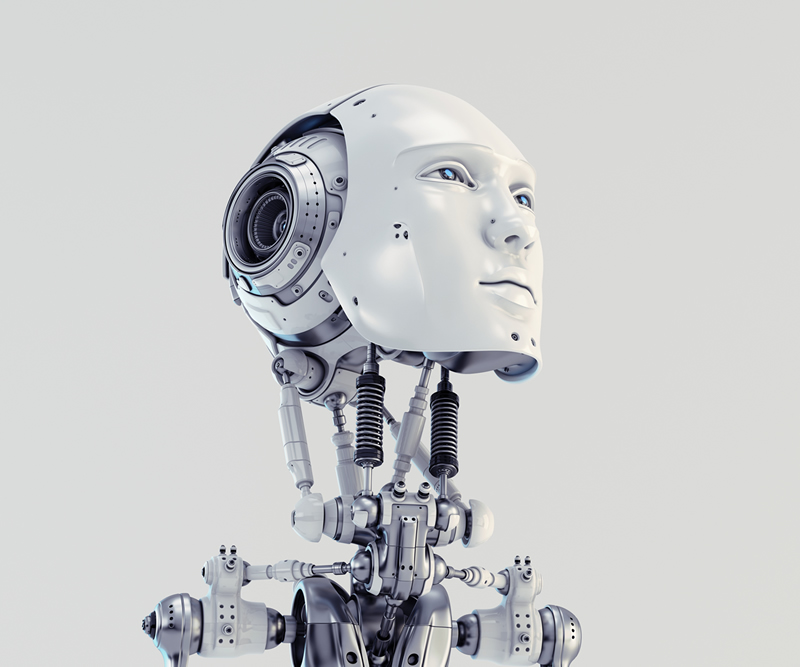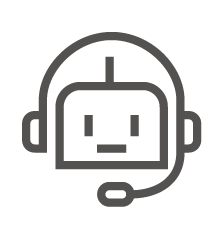投稿ページにカスタムフィールドを設置し、住所を入れるだけで地図を表示させるようします。
目次
設定の流れ
1.カスタムフィールドの作成
2.Google mapのAPIを取得
3.function.php修正
4.apiの読み込みとスクリプトファイルの読み込み
5.ページのテンプレートphpへ表示するプログラムの書き込み
1.カスタムフィールドの作成
カスタムフィールドは、便利なプラグイン「Advanced Custom Fields」をインストールします。
実はこのプラグインのフィールドタイプに、「Google Map」というものがあり、それを使うと簡単にできます。
ここではフィールド名を「map」としています。
2.Google mapのAPIを取得
次にGoogle Map APIのAPIキーを取得します。
取得はこのページから
3.function.php修正
function.phpに以下のコードを追加します。
function my_acf_google_map_api( $api ){
$api['key'] = 'xxx';
return $api;
}
add_filter('acf/fields/google_map/api', 'my_acf_google_map_api');
※xxxの部分は取得したAPIキーを入れます。
※Pro版はプログラムが異なります。
4.apiの読み込みとスクリプトファイルの読み込み
サンプルコードは前延べの「Advanced Custom Fields」プラグインのページに詳しく乗っています。
<style type="text/css">
.acf-map {
width: 100%;
height: 400px;
border: #ccc solid 1px;
margin: 20px 0;
}
/* fixes potential theme css conflict */
.acf-map img {
max-width: inherit !important;
}
</style>
<script src="https://maps.googleapis.com/maps/api/js?key=YOUR_API_KEY"></script>
<script type="text/javascript">
(function($) {
/*
* new_map
*
* This function will render a Google Map onto the selected jQuery element
*
* @type function
* @date 8/11/2013
* @since 4.3.0
*
* @param $el (jQuery element)
* @return n/a
*/
function new_map( $el ) {
// var
var $markers = $el.find('.marker');
// vars
var args = {
zoom : 16,
center : new google.maps.LatLng(0, 0),
mapTypeId : google.maps.MapTypeId.ROADMAP
};
// create map
var map = new google.maps.Map( $el[0], args);
// add a markers reference
map.markers = [];
// add markers
$markers.each(function(){
add_marker( $(this), map );
});
// center map
center_map( map );
// return
return map;
}
/*
* add_marker
*
* This function will add a marker to the selected Google Map
*
* @type function
* @date 8/11/2013
* @since 4.3.0
*
* @param $marker (jQuery element)
* @param map (Google Map object)
* @return n/a
*/
function add_marker( $marker, map ) {
// var
var latlng = new google.maps.LatLng( $marker.attr('data-lat'), $marker.attr('data-lng') );
// create marker
var marker = new google.maps.Marker({
position : latlng,
map : map
});
// add to array
map.markers.push( marker );
// if marker contains HTML, add it to an infoWindow
if( $marker.html() )
{
// create info window
var infowindow = new google.maps.InfoWindow({
content : $marker.html()
});
// show info window when marker is clicked
google.maps.event.addListener(marker, 'click', function() {
infowindow.open( map, marker );
});
}
}
/*
* center_map
*
* This function will center the map, showing all markers attached to this map
*
* @type function
* @date 8/11/2013
* @since 4.3.0
*
* @param map (Google Map object)
* @return n/a
*/
function center_map( map ) {
// vars
var bounds = new google.maps.LatLngBounds();
// loop through all markers and create bounds
$.each( map.markers, function( i, marker ){
var latlng = new google.maps.LatLng( marker.position.lat(), marker.position.lng() );
bounds.extend( latlng );
});
// only 1 marker?
if( map.markers.length == 1 )
{
// set center of map
map.setCenter( bounds.getCenter() );
map.setZoom( 16 );
}
else
{
// fit to bounds
map.fitBounds( bounds );
}
}
/*
* document ready
*
* This function will render each map when the document is ready (page has loaded)
*
* @type function
* @date 8/11/2013
* @since 5.0.0
*
* @param n/a
* @return n/a
*/
// global var
var map = null;
$(document).ready(function(){
$('.acf-map').each(function(){
// create map
map = new_map( $(this) );
});
});
})(jQuery);
</script>
外部ファイルにして読み込むか、bodyの直前または、bodyの最後のほうがいいかもしれません。
5.ページのテンプレートphpへ表示するプログラムの書き込み
最後に出力したいページのテンプレートphpに以下のコードを記述します。
<?php
$location = get_field('map');
if( !empty($location) ):
?>
<div class="acf-map">
<div class="marker" data-lat="<?php echo $location['lat']; ?>" data-lng="<?php echo $location['lng']; ?>"></div>
</div>
<?php endif; ?>
フィールド名は「map」ですので、get_field(‘map’)とし、cssもクラス名を変えたなら
以上
参考にさせて頂いたサイト
Advanced Custom Fieldsで、googleマップ表示から、住所だけでmapで開くリンク取得までやっちゃう
さらに踏み込んだ解説があります。
http://taneakashi.ad-mk.com/advanced-custom-field-googlemap.html
とてもわかりやすく説明されています。